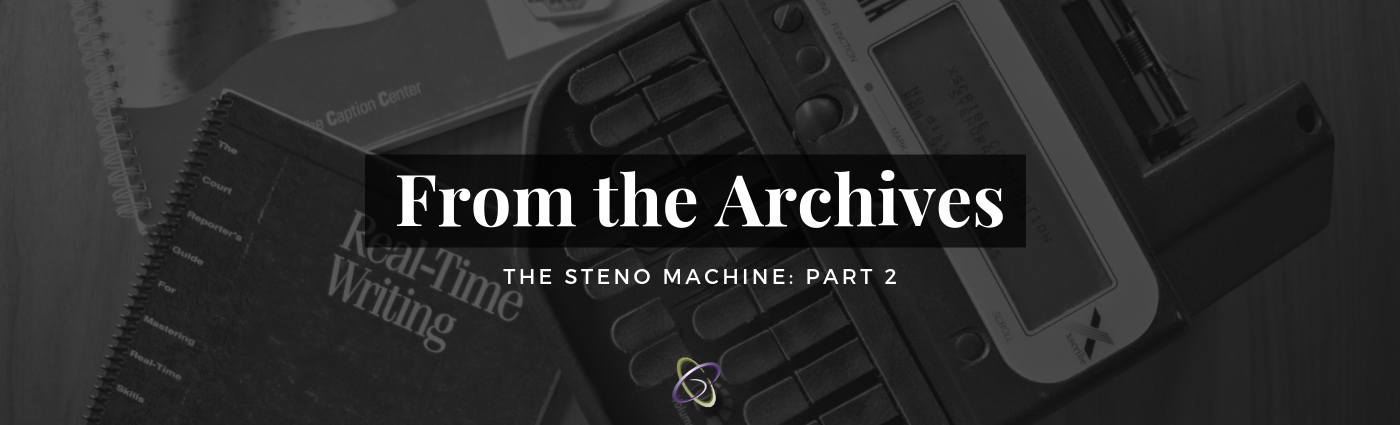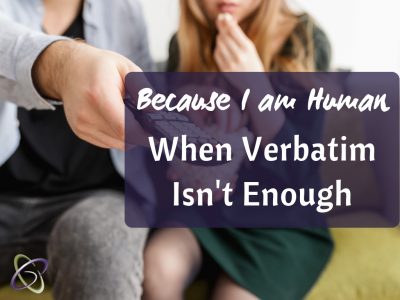From the TCG Archives (June 2005)
Throwing it back to the early 2000’s, these posts take a look at the more recent history of stenography and broadcast captioning. A lot has changed in ten to fifteen years – let’s take a look at where the industry was heading and how it’s moving forward in 2019.
Last time, we looked at how stenocaptioners write. Now, our focus changes to the specific software programs which stenocaptioners use to translate instantaneously their machine shorthand into English text.
A Captioner’s Dictionary
Every stenocaptioner maintains an individual database (or ‘dictionary’) which assigns English words to phonetic shorthand outlines. Stenocaptioners are continually adding new words to their dictionaries due to the wide-ranging vocabulary that confronts them in their daily work.
Occasionally a live caption may contain a word that is incorrectly spelled but which translates phonetically on screen and is therefore able to be understood. This may be an example of where a word has not yet been added to the stenocaptioner’s shorthand dictionary. It can take a captioner many years to build their dictionary to a level where it can become acceptable for live news broadcasts.
The Software

What sets captioning software apart from realtime software is its ability to communicate with an encoder, the piece of equipment that inserts the captions into the video stream. The captioner must be intimately knowledgeable of their software in order to transmit high-quality captions as well as troubleshoot difficulties as they arise. The captioner is directly and most often independently responsible for executing software functions affecting the overall caption presentation.
For example, the captioner can be responsible for any or all of the following functions:
· Dialing modems to connect to encoders
· Preparing and integrating
· Determining the proper placement of the captions on the television screen and adjusting placement as needed
· Sending various commands to the encoder at the proper time
With several different steno machine manufacturers and a wide variety of captioning software available to captioners, the potential for conflict between software and hardware is always a possibility.
It is recommended that before the purchase of any new equipment, hardware or software, a guarantee of compliance is given by the manufacturer – this could go a long way to solving any technical issues that arise as the new technology is implemented.
Captioning FAQ
What do the >> and >>> symbols mean?
There are a few conventions that have become universal, or close to it, and this is one of them. When a line begins with >>, it means that somebody new is speaking. When a line in a news broadcast begins with >>>, it means that a new story is beginning. The double chevron can be combined with a Speaker ID to further identify who is speaking. A Speaker ID is used to identify well-known public figures such as the Prime Minister, the regular Anchors, or field Reporters.
Why is captioning almost always in uppercase (capitals)?
Numerous studies have shown that mixed-case text is easier to read than all uppercase. Virtually all captioning in North America is done in uppercase only, however, because the resolution of the caption decoders caused some pretty ugly lowercase letters. For example, there are no descenders available for the lowercase i, j, g, q, and y. This means that these letters are pushed up on the line relative to the other letters, making it harder to read.